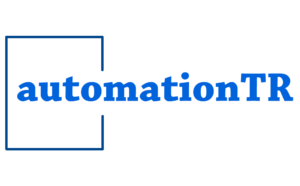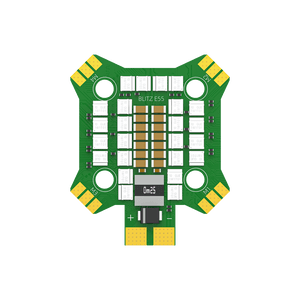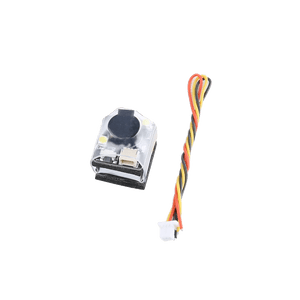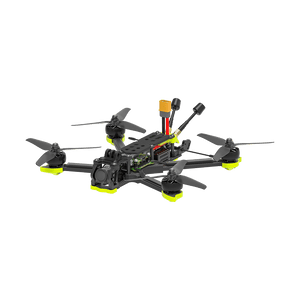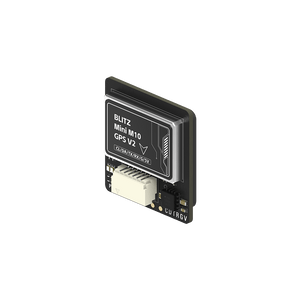BLITZ Whoop 5.8G 2.5W VTX
SKU
About
Description
Built-in microphone
4 Power levels up to 2500mW;
40 Channels (including Raceband)
Fast frequency lock, no startup interference with other pilots
Built-in output power self-check functionality
The CNC cooling casing, along with an integrated cooling fan, offers a dual heat dissipation effect.
Note:
VTX is set to 25mW by default! Power levels above 25mW require a HAM license or have to be approved by local authorities! Please ensure you’re flying legal frequencies and use our prepared Betaflight VTX tables according to your region.
Specifications:
Input voltage: 7V~34V
Interface: MMCX
Power levels: PIT/25mW/400mW/1000mW/2500mW
Channels: 40 (including Raceband)
Mounting pattern: 25.5×25.5mm/Φ1.6
Lightweight: 32g (excluding antenna)
VTX telemetry: IRC Tramp
Betaflight IRC Tramp Configuration: Please download the attached VTX table for Betaflight!
RC Tramp VTX table values: 25mW/400mW/1000mW/2500mW
LED Indicator and Function Button:
Power Button:
Press and hole for 2s: Enter or exit PIT mode, solid green light indicates entering PIT mode
Short press: Green light (output power): The number of LED flashing indicates the VTX output power. 1 flash=25mW, 2 flashes=400mW,3 flashes=1000mW, 4 flashes=2500mW. Short press to change output power.
Band and Channel Button
Press and hole for 2s: Red(BAND): The number of LED flashing indicates the BAND A-R. Press and hold for 2s to switch Band.
Short press: Blue(CH): The number of LED flashing indicate the channel 1 to 8. Short press to switch the Channel.
Ports:
VBAT: 2-8S,7-34V DC Positive Input
GND: Negative
5v out: 5v Voltage Output
IRC: IRC Tramp Signal Input
GND: Negative
Video in: Video Signal Input
Camera in: Camera video Input
Camera out:Camera video output
PDF Instructions:
https://drive.google.com/drive/folders/1PangELyOFYp0kknmzMPgHx7xfat-Ggve
Packing List:
1 x BLITZ Whoop 5.8G 2.5W VTX
Attention:
Please read the instructions for proper wiring before use.
It is recommended that before switching on the power, make sure that the antenna has been installed, it can extend the life of the module.
It is recommended to ensure the correct voltage range and the correct positive and negative polarity before switching on the power to avoid burning the components.
Please keep enough space when you install the VTX to ensure air convection around the module for heat dissipation. Otherwise, the module will enable overheat protection and the power transmission will be reduced or even switched off.
Description
Built-in microphone
4 Power levels up to 2500mW;
40 Channels (including Raceband)
Fast frequency lock, no startup interference with other pilots
Built-in output power self-check functionality
The CNC cooling casing, along with an integrated cooling fan, offers a dual heat dissipation effect.
Note:
VTX is set to 25mW by default! Power levels above 25mW require a HAM license or have to be approved by local authorities! Please ensure you’re flying legal frequencies and use our prepared Betaflight VTX tables according to your region.
Specifications:
Input voltage: 7V~34V
Interface: MMCX
Power levels: PIT/25mW/400mW/1000mW/2500mW
Channels: 40 (including Raceband)
Mounting pattern: 25.5×25.5mm/Φ1.6
Lightweight: 32g (excluding antenna)
VTX telemetry: IRC Tramp
Betaflight IRC Tramp Configuration: Please download the attached VTX table for Betaflight!
RC Tramp VTX table values: 25mW/400mW/1000mW/2500mW
LED Indicator and Function Button:
Power Button:
Press and hole for 2s: Enter or exit PIT mode, solid green light indicates entering PIT mode
Short press: Green light (output power): The number of LED flashing indicates the VTX output power. 1 flash=25mW, 2 flashes=400mW,3 flashes=1000mW, 4 flashes=2500mW. Short press to change output power.
Band and Channel Button
Press and hole for 2s: Red(BAND): The number of LED flashing indicates the BAND A-R. Press and hold for 2s to switch Band.
Short press: Blue(CH): The number of LED flashing indicate the channel 1 to 8. Short press to switch the Channel.
Ports:
VBAT: 2-8S,7-34V DC Positive Input
GND: Negative
5v out: 5v Voltage Output
IRC: IRC Tramp Signal Input
GND: Negative
Video in: Video Signal Input
Camera in: Camera video Input
Camera out:Camera video output
PDF Instructions:
https://drive.google.com/drive/folders/1PangELyOFYp0kknmzMPgHx7xfat-Ggve
Packing List:
1 x BLITZ Whoop 5.8G 2.5W VTX
Attention:
Please read the instructions for proper wiring before use.
It is recommended that before switching on the power, make sure that the antenna has been installed, it can extend the life of the module.
It is recommended to ensure the correct voltage range and the correct positive and negative polarity before switching on the power to avoid burning the components.
Please keep enough space when you install the VTX to ensure air convection around the module for heat dissipation. Otherwise, the module will enable overheat protection and the power transmission will be reduced or even switched off.
Описание
Built-in microphone
4 Power levels up to 2500mW;
40 Channels (including Raceband)
Fast frequency lock, no startup interference with other pilots
Built-in output power self-check functionality
The CNC cooling casing, along with an integrated cooling fan, offers a dual heat dissipation effect.
Note:
VTX is set to 25mW by default! Power levels above 25mW require a HAM license or have to be approved by local authorities! Please ensure you’re flying legal frequencies and use our prepared Betaflight VTX tables according to your region.
Specifications:
Input voltage: 7V~34V
Interface: MMCX
Power levels: PIT/25mW/400mW/1000mW/2500mW
Channels: 40 (including Raceband)
Mounting pattern: 25.5×25.5mm/Φ1.6
Lightweight: 32g (excluding antenna)
VTX telemetry: IRC Tramp
Betaflight IRC Tramp Configuration: Please download the attached VTX table for Betaflight!
RC Tramp VTX table values: 25mW/400mW/1000mW/2500mW
LED Indicator and Function Button:
Power Button:
Press and hole for 2s: Enter or exit PIT mode, solid green light indicates entering PIT mode
Short press: Green light (output power): The number of LED flashing indicates the VTX output power. 1 flash=25mW, 2 flashes=400mW,3 flashes=1000mW, 4 flashes=2500mW. Short press to change output power.
Band and Channel Button
Press and hole for 2s: Red(BAND): The number of LED flashing indicates the BAND A-R. Press and hold for 2s to switch Band.
Short press: Blue(CH): The number of LED flashing indicate the channel 1 to 8. Short press to switch the Channel.
Ports:
VBAT: 2-8S,7-34V DC Positive Input
GND: Negative
5v out: 5v Voltage Output
IRC: IRC Tramp Signal Input
GND: Negative
Video in: Video Signal Input
Camera in: Camera video Input
Camera out:Camera video output
PDF Instructions:
https://drive.google.com/drive/folders/1PangELyOFYp0kknmzMPgHx7xfat-Ggve
Packing List:
1 x BLITZ Whoop 5.8G 2.5W VTX
Attention:
Please read the instructions for proper wiring before use.
It is recommended that before switching on the power, make sure that the antenna has been installed, it can extend the life of the module.
It is recommended to ensure the correct voltage range and the correct positive and negative polarity before switching on the power to avoid burning the components.
Please keep enough space when you install the VTX to ensure air convection around the module for heat dissipation. Otherwise, the module will enable overheat protection and the power transmission will be reduced or even switched off.